How a Module Card Works
You'll see two differnet module cards below, what do you notice?
| Module that uses Action and WebUI | Module that not uses Action or WebUI |
|---|---|
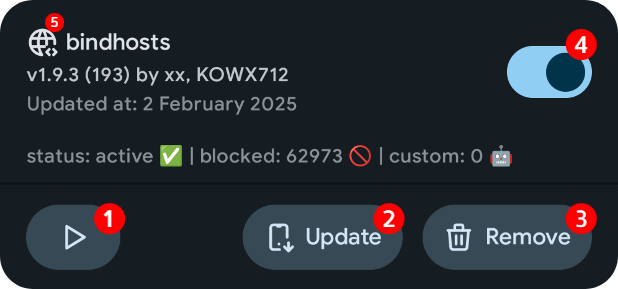 | 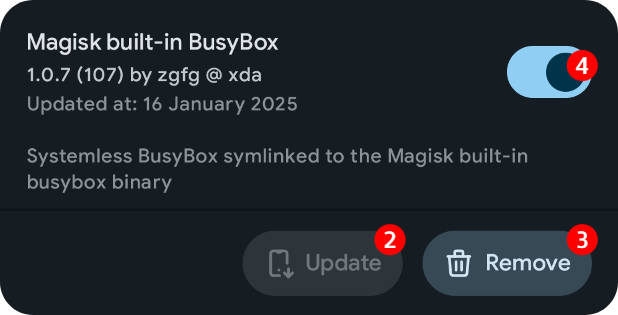 |
|
|
You'll see two differnet module cards below, what do you notice?
| Module that uses Action and WebUI | Module that not uses Action or WebUI |
|---|---|
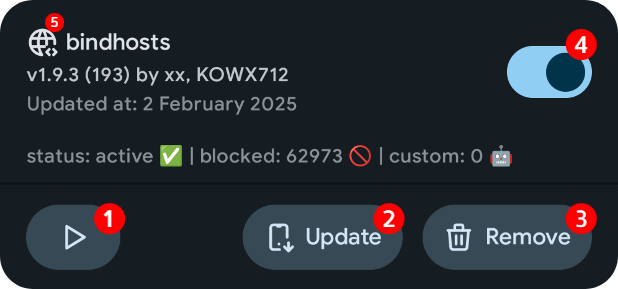 | 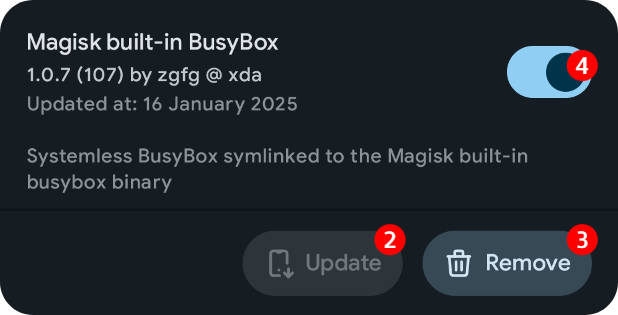 |
|
|